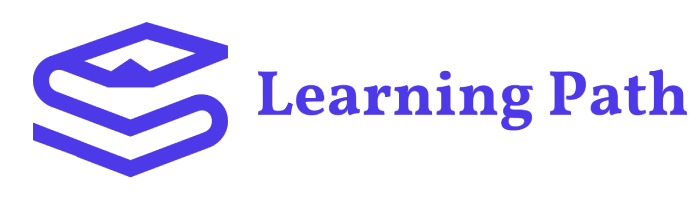Lesson 1,
Topic 1
In Progress
1.1 Starting up with Google Colab
- Navigate to link https://research.google.com/colaboratory/ to open google colab.
Click on the New Notebook Button. - Click on the connect button on upper corner of the right side to connect with hosted runtime.
- Now, Colab Notebook is ready to use!
- use Ctrl + Enter or Shift + Enter to run the cell